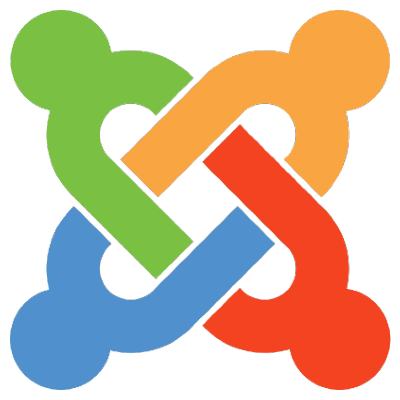Do It Yourself
Want to blaze your own path? We get it! CiviCRM is super flexible and can be managed on a variety of environments. If you’re comfortable installing software on a webserver, then you’ve come to the right place!
Taking the DIY route is ideal for people with some technical skill. If you’ve managed CiviCRM before, jump right to the download. Otherwise, consider learning more about doing it yourself first in order to get started off on the right foot.
You’ll be routed to https://civicrm.org to download the software. There you will find a ton of community resources as well.