Membership management, event registrations, online donations, and an online store, all integrated into one system.
The Texas Archeological Society (TAS) is an organization founded in 1929 that brings together Professional and Avocational Archeologists. As the organization grew, systems and process for managing the various functions of their organization became disjointed and required a lot of additional resources to keep them organized. To solve TAS’s challenges, Skvare created a new responsive website with Drupal 7 integrated with Drupal Commerce and CiviCRM. These tools help to provide a central place where the organization houses all of their information – membership data, meeting reports, event registration, and sales of their printed bulletins.
Background
Create an all-in-one system that allows the organization to have a central repository for contact records, membership records, event registrations, online donations, and online store purchases.
Challenges
Systems were becoming disjointed. Online donations and membership dues were collecting payment information at an offsite page with no branding and registering for events required printing and mailing a completed form with payment.
Solution
CiviCRM manages the organization’s memberships, online donations, event registrations, and email marketing and integrates with Drupal and Drupal Commerce. All of the online donations, membership dues, and event registration data is tied to a contact record.
Functionality
Event Registration with CiviCRM Entity
TAS needed more flexibility with the layout and design of their event pages. The solution was CiviCRM Entity. CiviCRM Entity is a Drupal module that exposes CiviCRM entities as true Drupal entities, meaning you can manipulate CiviCRM data as you would with any other Drupal page. This module allows us to combine the event information page with the registration page so users did not have to click a “Register” button to sign up for the event. Less clicks means a higher conversion rate! CiviCRM Entity also allowed to create tabs to house even more information related to the event. For example, nearby lodging, restaurants, recommended readings, and more.
Self-Servicing Family Memberships
The Texas Archeological Society has several different types of memberships that they offer. In most cases, organizations offer memberships to individuals and require each person to sign up for the own membership. However, CiviCRM is also set up to inherit memberships between related contacts. This can be set up about the website admin by navigating to the contact record of the person with a membership, clicking on the Relationship tab, and then selecting another contact. This can sometimes be tedious and time consuming for an organization’s staff, so why not allow the members to add family members themselves? For the new TAS website, users can do this from the My Account section of the site. The membership type is checked and if they have Family membership, a special section appears that allows them to add additional household members. They simply click the link to add additional members, fill out the form, and a new CiviCRM contact is created in the system, with a relationship to the Primary Member, and the family membership is inherited for the new contact.
Thanks to CiviCRM Entity, after a related member has been added to the user’s account, we can tap into the related members’ CiviCRM contact record on the event registration page. Our custom registration form has a field called “related member.” If a member already has related members added to their account, the drop down field is populated with each member’s names. The user can select the related member and the form fields will be auto-populated with details from the person’s contact record to speed up the registration process for each additional participant.
Summary
With the collaboration of Peter Petrik, CEO, and developers Mark Hanna and Jeremy Proffitt, alongside the guidance of Project Manager Bryan Daniels, this project is set for success.
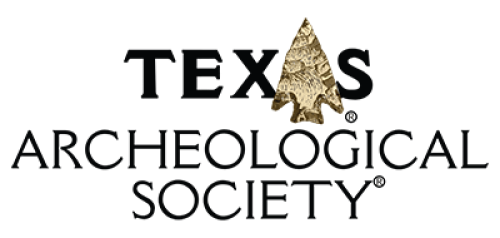
-
Focus: Education
-
Type: Educational
-
-
The Texas Archeological Society Website
Related Case Studies
-
Elevating Member Benefits for Community Theatres with CiviCRM, React, and Drupal 10
-
Modernizing NSN’s Member Directory/Search
-
Efficient Funding Management with CiviCRM
-
Powerful, flexible class and conference registration for a leading non-profit capacity-development organization.
-
Secure Event Ticketing using CiviCRM & Barcodes
